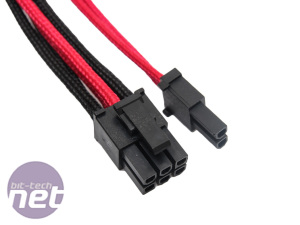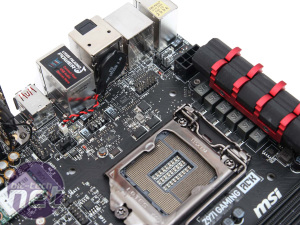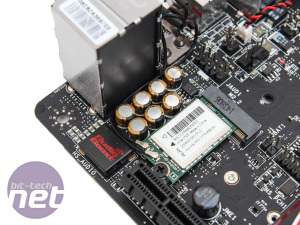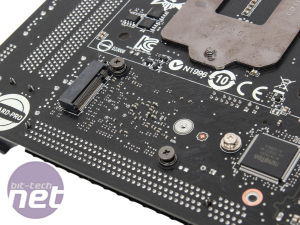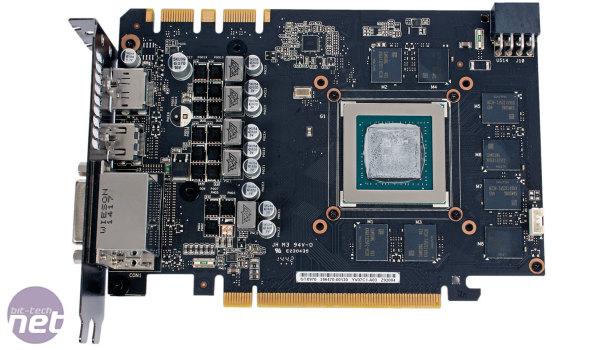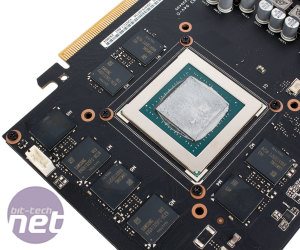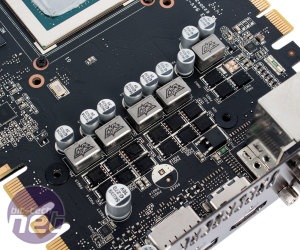Fractal Design Core 2300 Review
We've seen one of Fractal Design's new Core cases before, specifically the Core 3300, and found it to be a good value, well-balanced chassis. Up to day is the Core 2300, which is lower down the rungs. It's the mid-tower version of the Core X3 series, the Core 3300 being the wide-body ATX version and the Core 1300 being the smaller micro-ATX one.

 Click to enlarge
Click to enlarge
Build quality on the whole is very good, as we'd expect both of a Fractal Design case generally and of the Core series after seeing the Core 3300. The plastic front panel is robust, and there isn't too much flex or wobble to the steel – it actually feels pretty strong, and there are no uneven gaps between the panels where they meet either. The power/reset button combination does feel a bit tacky, and the case stands on plastic rather than rubber-soled feet, but all in all we can't complain given that the Core 2300 retails for just under £40.
The front I/O panels position up top means this is a case best suited for floor use, which is fine as the relatively plain, no nonsense external design means the Core 2300 isn't designed for showing off on a desk anyway. The I/O panels consists of the usual audio jacks as well as dual USB ports, one of which is thankfully USB 3. The bigger sibling, the Core 3300, has both ports as USB 3, but it's common to only see one at this price point, as with the Corsair Carbide Spec-01, for example, so we have no complaints.

 Click to enlarge
Click to enlarge
You can fit a total of seven fans inside the Core 2300, so there's plenty of room to expand the default cooling arrangement which impressively consists of two fans. These are both 120mm models, with one being fitted to the top front mount as an intake and the other in the usual rear exhaust mount. The narrower profile compared to the Core 3300 means 120mm is the maximum fan size for the rear exhaust mount rather than 140mm, but all other mounts in the Core 3300 support 140mm models. It's a shame Fractal didn't fit a 140mm in the front, therefore, but these are more expensive than their smaller brethren, and we'd rather have a 120mm fan than nothing.
 Click to enlarge
Click to enlarge
The mostly solid front panel means that airflow will be limited to the front intake fan, though it can draw air in through the ventilated side sections of the front panel, which are backed by dust filtering material, as well as through the hole in the bottom of the same panel, which has no dust protection. The slide out bottom dust filter on the Core 3300 has been swapped for a simple sheet of filtering material here, allowing Fractal to keep a feature while lowering costs. It's not as easy to use as a slide out filter, but it will still block dust from entering the PSU or the case through the bottom fan mount, which is the important thing. However, there is no dust filter supplied for either the roof or the side fan mount.
Zowie FK2 Review
Manufacturer: Zowie Gear
UK price (as reviewed): £49.99 (inc VAT)
US price (as reviewed): $51.99 (ex Tax)
We've seen a number of good gaming mice in the £40-£50 price bracket in recent months; the Asus Strix Claw,Corsair Gaming Sabre Optical RGB and Mionix Naos 8200 all being good examples. This means Zowie's FK2, at £50, certainly has some stiff competition. However, no mouse is suitable for everyone, since people of course have different preferences when it comes to game types, play styles and grip styles. For its part, the FK2 is designed for competitive gaming and is said to be claw grip optimised. In case you missed it, Zowie also very recently announced the similar EC1-A and EC2-A.

 Click to enlarge
Click to enlarge
The FK2 has the same specifications as Zowie's own FK1, but it is house in a smaller body, one that just happens to match the shape and weight of the original FK. This means it is both small and light. In fact, at 85g (non-adjustable), it's one of the lightest mice we've ever used, so hand fatigue is unlikely to ever be an issue.
As you've probably worked out, the FK2 has an ambidextrous design. As such, it has thumb buttons on both sides, but is a five button design, not seven – you can't use the buttons opposite your thumb. Some may see this as a waste of buttons, but they wouldn't exactly be the easiest to access, especially in the heat of battle. Other than this, it's a 'less is more' approach, as the design is very minimalist with no extra buttons or LEDs. This is quite refreshing to see, and makes the mouse well-suited to FPS types or those who prefer to have macros bound to their keyboard instead. In fact, Zowie claims that 32 percent of players from the top 10 CS:GO teams at ESWC 2014 used a Zowie mouse. Still, it does mean the FK2 lacks a number of features that its similarly priced competitors offer.
 Click to enlarge
Click to enlarge
Thankfully, build quality is remarkably good, with the plastic body being very solid indeed despite the low weight. The matt black surface is slightly grainy, leaving it smooth enough to be comfortable but not so much that you can't get a good grip. On the bottom we find two large, smooth feet, with a replacement set also provided in the box. The thin rubber USB cable emerges from the FK2 body at a slight angle to keep it elevated and prevent drag.
As said, the shape of the FK2 is said to be claw grip optimised, though we found that somewhere between a claw and palm grip was most natural, for us at least. What we can definitely say is that the shape is definitely designed for smaller hands – we fall into this category and even we felt like we were almost dwarfing it, but overall the shape is a comfortable one.

 Click to enlarge
Click to enlarge
The two thumb buttons have perfect positioning for quick actuations, and a great level of resistance. Huano switches are used throughout the FK2. These are noticeably heavier than Omron switches, which we've become accustomed to lately. As such, rapid, repeated clicks are a little easier on Omron-based mice, but they're not hard to achieve here either. Slightly heavier switches like these also have the advantage of being less likely to be triggered if you're in the habit of making large swipes and repositioning a lot. Whichever your preference, the responsiveness is spot on. The scroll wheel is also very secure, with a pleasant rubber surface and good feedback.
The FK2 makes use of the Avago 3310 optical sensor, and we found its performance to be excellent. We experienced no acceleration at all, minimal jitter even at high tracking speeds, and no horrible correction or angle snapping – just smooth, controlled movements. As with any optical sensor, you do need to work with a good surface to get the most from it. The FK2 also boasts a low lift off distance of 1.5~1.8mm, which is again good for players who use low sensitivity and need to lift and reposition their mouse often.
 Click to enlarge
Click to enlarge
The design of the FK2 makes it clear that it's very much a mouse for those who know what they want. There is no on-the-fly sensitivity adjustment – you have to turn the mouse over and use the dedicated button there to flick between 400, 800, 1,600 and 3,200 DPI. Left-hand and right-hand modes, as well as the polling rate (this can be 125, 500 or 1,000Hz) are switched by disconnecting the mouse then reconnecting while holding a certain button combination. It is a complete plug and play solution, with no additional drivers or software needed or available.
Conclusion
Mice currently on the market that make use of this same sensor include the Corsair Raptor M45, the Roccat Kone Pure Optical, the Mionix Avior 7000 and the SteelSeries Rival. While we haven't reviewed them all, their specs alone show us that the asking price of the Zowie FK2 is steep, to say the least. In many cases, the mice above are cheaper despite having more buttons, higher sensitivity or better customisation options. Of course, not everybody needs such features, and there is certainly beauty in the FK2's ambidextrous design and simplicity. Nevertheless, it's hard to see where the price justification comes from in the context of the rest of the market, so for this reason it just misses out on an award. That also being said, the overall quality is high, so if it meets your needs and size requirements, you'll be rewarded with a great little mouse provided the cost is not an issue.
CableMod PSU Cable Kit Review
Manufacturer: CableMod
UK price (as reviewed): £69.99 (inc VAT)
US price (as reviewed): $89.95 (ex Tax)
We've reviewed a couple of pre-braided cable sets here at bit-tech. Shackmods' nylon stranded braided extension cables are pretty awesome-looking and available in multi-coloured options while many manufacturers such as Corsair offer their own pre-braided kits that actually replace the stock cables your PSU came with.
The former might offer plenty of customisation but extension cables aren't ideal as you still need to use your stock cables for things to work. Corsair's own cable sets are perhaps a better option but the colours are fairly limited. We're pretty sure that you're reading this because you don't want to have to go through the hassle of doing it yourself and having done this ourselves a few times, we'd sooner opt for a pre-braided kit too.
Click to enlarge
Thankfully, if you're after more than just a plain colour and you don't want any sign of heatshrink at the end of the cables like many replacement kits use, then CableMod may have just the thing for you. Its kits replace your PSU's original modular cable set and at time of writing, it offers sets that are compatible with an impressive 56 PSU models from Corsair, EVGA, Seasonic and XFX - you can see the full list of compatible PSUs here.
Click to enlarge
We're looking at the C-Series red and black kit, with 'C' indicating it's compatible with Corsair PSUs, specifically those in the AXi, HXi and RM series. In the kit you get the full complement of cables:
- 1 x 24-pin ATX Cable (600mm)
- 2 x 4+4-pin EPS Cable (700mm)
- 2 x Dual 6+2-pin PCI-e Cable (750mm)
- 4 x 6+2-pin PCI-e Cable (600mm)
- 1 x Quad SATA Power Cable (850mm)
- 1 x Quad SATA Power Cable (700mm)
- 2 x Dual SATA Power Cable (500mm)
- 1 x Triple 4-Pin Molex Cable (750mm)
- 2 x Dual 4-Pin Molex Cable (500mm)
- 1 x Molex to Floppy Adapter (100mm)
Click to enlarge
The first thing that struck us, apart from the neat and slightly luscious packaging, was how flexible the cables are. Some kits we've seen have been very stiff, but these are based on a super-dense cloth braid that allows the underlying cables to be completely covered using less material. It's very noticeable when routing the cables through a case.
Click to enlarge
Nylon-based braid aren't prone to catching like cloth-based braid but can be very stiff and other kits we've seen use a lot of material so the cables end up being quite chunky with most requiring the use of black heatshrink too. The downside is that it ends up being too thin for cable combs from the likes of E22, but you can't have everything we suppose.
Click to enlarge
The connectors that CableMod has chosen remove the need for this so it's a seamless move from connector to braid, although we freely admit that some people do like a neat row of heatshrink-clad cables. We've used an AX860i here and there were a few cables left over as there obviously aren't as many connectors as on the higher-wattage models. Something that will also please a few people out there is the fact the SATA and Molex connectors can all lay flush on a flat surface - if your SSD or hard disk mounts straight to the bottom or side of a case, only the end connectors of the stock cables on most PSUs can fit - here they're all able cater for these situations.
There are currently 10 different colours and combinations ranging from black or black plus either blue, green, orange or red, as well as plain versions of those colours or just plain white. What we'd love to see next are some white plus X colour variations given the awesome eye-candy we saw last year in various white-themed PC mods. The connectors feel of higher quality too - fewer sharp edges plus they have larger mounting clips that are easier to use and less grating on your fingers.
Conclusion
Finally, there's the price. At £70 they cost nearly as much as a Corsair RM650 PSU although Corsair's own coloured replacement kits actually cost even more as they don't include a 24-pin ATX cable, which you have to purchase separately. However, there are a couple of things to remember here. Doing an entire PSU cable set yourself will literally take an entire weekend, especially with the larger PSUs, so you have to weigh that against the cost of the cable kit. Also, you've probably seen entire project log updates of some poor soul that's just finished modding his PSU. Could pre-braided cables be considered cheating? Probably so, but in this case, you have our express permission to cut some corners.
In addition, the separate parts including the PSU modding tools, braid and heatshrink will likely set you back around half this cost, if not more. The only downsides, then, that we can see are the lack of a sense of achievment (and sore fingers) having done it yourself and also the fact that the range of colours, while fairly extensive, isn't enough to satisfy those hell-bent on colour-matching or want something that looks totally unique. Colour coordination is important after all - we hope CableMod introduces more colours and mixes in the future. If one of the variations already available suits you, though, then these are some of the best-looking pre-braided kits money can buy.
We've had quite a few requests for a review of MSI's enthusiast Z97 mini-ITX motherboard. We actually had hands on with it at one point but then we learned that MSI was actually going to be withdrawing it and releasing a new souped-up model and the Z97I Gaming ACK is what we're looking at today.
It's one of the first refreshed motherboards we've seen since the launch of the Z97 chipset last year but thankfully, the added pizazz and one extra letter after its name hasn't resulted in a significant price bump. In fact the Z97I Gaming ACK retails for a very reasonable £117.
So what are these extras? For starters, the original 'AC' version lacked SATA Express and M.2 and while SATA Express is still absent (not that you can make much use of it at the moment anyway) MSI has copied Asus's M.2 mounting that it employed on its Z97i-Plus and moved it to the underside of the PCB. Sadly, it's only compatible with Type 2260 (60mm) modules so our Plextor PX-G256M6e SSD that we use for M.2 port speed testing, for instance, won't fit.
Click to enlarge
It's a nifty way of making more space on the top side, though - while it will mean you'll likely have to remove the board to get at it, chances are once you're up and running this will be very unlikely. MSI has also thrown in what it claims to be the world's first Killer LAN and WiFi combination. This boils down to being able to connect to an Ethernet port and 802.11ac WiFi at the same time, using the WiFi for tasks such as streaming video and leaving the low-latency LAN connection for your games.
Click to enlarge
The previous Z97 model, and indeed its Z87 predecessor, the Z87I Gaming AC had a few issues with layout too. The 8-pin EPS 12V connector was located slap bang in the middle of the PCB and the SATA ports were, bizarrely, located at the top of the motherboard along with the 24-pin ATX connector. It didn't stop there either - the CPU socket was pretty close to the PCI-E slot, the USB 3 connector was located behind it and there were not one but two heatsinks as well and both were inset into the PCB. On top of all this, the front panel header was situated behind the rear I/O panel - on the opposite side of the PCB where it's generally needed. Blimey.
Click to enlarge
Now, due to the huge variation in mini-ITX case layouts these days, some would have been more awkward to work with here than others but thankfully, MSI has listened to feedback and remedied all of these issues. The CPU socket sits much further away from the all-important PCI-E slot, the 8-pin EPS 12V connector has been relocated right at the edge of the PC behind the I/O panel, and the larger of the two heatsinks now sits at the edge of the PCB.
The USB 3 header has moved there too and it's managed to get two of the four SATA 6Gbps ports to the far reaches of the PCB as well. Even the Asus Maximus VII Impact didn't manage that. The front panel connector has also been moved to sit on the right side of the DIMM slots and the two 3/4-pin fan headers are probably where you'd want them to be too - behind the rear I/O panel to power your CPU fan and a rear or roof fan. Well done MSI.
Click to enlarge
The on-board audio is based on the usual Realtek ALC1150 codec, but it does sport an isolated PCB, EMI sheilding, gold audio connectors and Creative's Sound Blaster Cinema software, which provides a surround sound-like audio for stereo headphones as well as adding features probably familiar to Creative product owners such as Crystalizer. If you own a USB sound device then there's a dedicated 5V USB port that MSI claims offers a much more stable 5V supply than your average USB port.
Specifications
- Chipset Intel Z97
- Form factor Mini-ITX
- CPU support LGA1150 compatible (Haswell, Haswell Refresh, Broadwell)
- Memory support Dual-channel, 4 slots, max 16GB
- Sound 8-channel Realtek ALC1150 Codec
- Networking Killer E2205 Gigabit LAN, Killer 1525 802.11ac WiFi + Bluetooth V4.1
- Ports 4 x SATA 6Gbps via Intel Z97, 1 x M.2 (up to 60mm / Type 2260), 6 x USB 3.0 (2 x via header), 6 x USB 2.0 ( 2 x via header), 1 x LAN, audio out, line in, mic, Optical S/PDIF out, 2x HDMI, DisplayPort
- Dimensions (mm) 170 x 170
- Extras Clear CMOS button, isolated audio circuitry, 2 x WiFi antennas
Nvidia's GeForce GTX 970 is well known for its efficiency, but until now each of the partner variants we've seen of it have still used fairly chunky coolers. Granted, many of them are very quiet, with some even being semi-passive, but only Asus with this card, and Gigabyte with its GTX 970 Mini-ITX have created cards that truly qualify as dinky – this GTX 970 DirectCU Mini is just 170mm long, which makes it small enough to fit inside space-limited mini-ITX cases like the Raijintek Metis. Its price of around £280 puts it at £20-£25 more expensive than the most basic GTX 970s currently on the market.

 Click to enlarge
Click to enlarge
Even though it's small, the GTX 970 DirectCU Mini still has a stabilising, full-cover, brushed metal backplate. This will indirectly dissipate heat from the PCB, while also looking better than the bare rear of a circuit board. The main cooler shroud is plastic, so while build quality overall is still decent it's not as good as it would be were a metal shroud chosen instead.
 Click to enlarge
Click to enlarge
Asus's miniature GTX 970 still comes with the standard selection of display outputs, and both SLI connectors have been left intact too. Along the top edge we also find a single 8-pin PCI-E power connector. There's a chance that this will limit the card's overclocking potential, as so far the best overclocking GTX 970s we've seen have used an 8-pin/6-pin combination, but where space is at a premium this single connection makes a lot of sense – the point isn't to be the fastest GTX 970 around, but the smallest. A red LED just behind this connector turns white to let you know you've properly connected the 8-pin plug.

 Click to enlarge
Click to enlarge
The GTX 970 DirectCU Mini is shipped with a moderate 4 percent factory overclock with its base clock coming in at 1,089MHz, which gives it a boost clock of 1,228MHz. This is, understandably, the lowest boost we've seen from a pre-overclocked partner card so far, but some bigger cards on the market are slower, sticking to the stock 1,050MHz frequency. As we've become used to now, the memory has been left at its stock frequency of 7GHz effective.
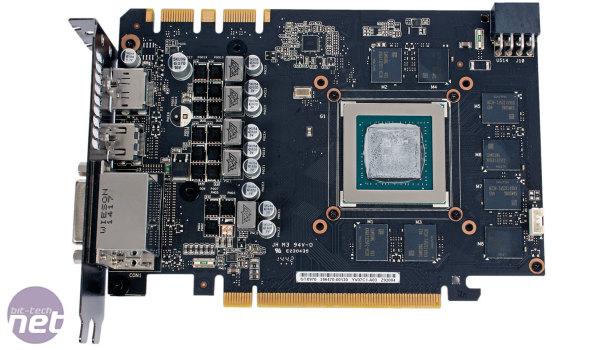 Click to enlarge
Click to enlarge
Prying off the cooler for a closer look reveals all eight Samsung memory chips positioned around the GPU on the front side of the PCB. We also find a 4+1 phase power arrangement that utilises Asus's Super Alloy Power components. These are said to bring numerous benefits: additional efficiency through reduced power loss, cooler operating temperatures and increased durability. The chokes feature concrete cores to eliminate buzzing noise while the capacitors are said to have a 2.5 times longer lifespan than standard ones.
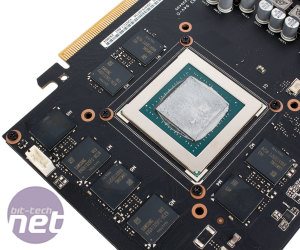
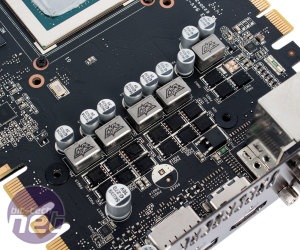 Click to enlarge
Click to enlarge
Instead of heat pipes, the GPU is cooled by a vapour chamber, and soldered directly to this is a circular set of aluminium fins. A larger metal plate surrounding the GPU contact plate is used in conjunction with thermal padding to draw heat away from four of the eight memory modules, as well as the critical components in the power circuitry like the voltage controller and MOSFETs, which also have a smaller heatsink above them. The DirectCU Mini cooling solution is a very complete one.

 Click to enlarge
Click to enlarge
The whole apparatus is cooled by a single fan, specifically an Asus CoolTech fan. The fan pairs an inner radial blower-style fan with outer, downward-facing curved blades, and is designed to move more air through the entirety of the heatsink while also staying very quiet. It is connected via a 4-pin header and is always on – there's no semi-passive mode, though we think this is fair enough given the size. The shroud surrounding the cooler is quite closed off, but it does have open sections around the sides of the main heatsink, meaning air will be exhausted in multiple directions into your case, not just through the rear I/O panel.
Specifications
- Graphics processor Nvidia GeForce GTX 970, 1,089MHz (boost 1,228MHz)
- Pipeline 1,664 stream processors, 104 texture units, 64 ROPs
- Memory 4GB GDDR5, 7GHz effective
- Bandwidth 224GB/sec, 256-bit interface
- Compatibility DirectX 12, OpenGL 4.5
- Outputs/Inputs Dual Link DVI-D, Dual Link DVI-I, HDMI 2.0, DisplayPort 1.2
- Power connections 1 x 8-pin PCI-E, top-mounted
- Size 170mm long, dual-slot
- Warranty Three years